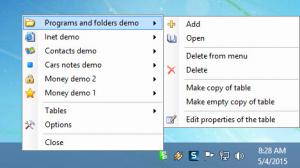Easy Tables
2.5.0
Size: 2.74 MB
Downloads: 5541
Platform: Windows (All Versions)
Since this application’s name doesn’t bring it up, I am going to have to: EasyTables is a database system; the functionality EasyTables has to offer revolves around creating and maintaining a personal database. So if you’re looking for such functionality, go ahead and get EasyTables. You’ll find it to be easy to use and a great tool for keeping track of your data.
EasyTables is compatible with Windows XP, Windows Vista, Windows 7, and Windows 8. That’s 32-bit as well as 64-bit flavors. So if you have a PC that runs Windows XP or newer, you’ll be able to run EasyTables on it. Speaking of which, installing EasyTables on a Windows PC is a very simple task. It won’t take long and won’t require much effort.
While EasyTables is running, you will see a green icon in the system tray, icon that looks like a filing cabinet. Right click it to bring up a context menu that lets you access the Options menu, lets you create a new table, and lets you play with a few demo tables. Indeed, EasyTables comes bundled with a few demo tables. Access them to get a taste of what can be achieved with EasyTables. Play with them to more easily figure out what EasyTables can do.
And speaking of what EasyTables can do, here’s a quick look at this application’s main features and functions: easily create a new table, play with multiple parameters when setting up a new table; easily access a table, easily manage all tables; set it so EasyTables automatically launches at startup; pick a default action for double clicking a cell; back up deleted files; add password protection for a table; export data to multiple formats; and more.
EasyTables is free software. And since it’s free software, it means you have all the time in the world to uncover all the features and functions it has to offer.
In conclusion, I have to reiterate that EasyTables can prove to be a very useful tool for maintaining a personal database.
Pros
Installing EasyTables on a Windows PC is a very simple task; support is provided for any edition from Windows XP onward. Easily access EasyTables from the system tray. Set it so EasyTables automatically runs at startup. Create and manage tables; multiple parameters are available for creating a new table. EasyTables is free software.
Cons
None that I could think of.
Easy Tables
2.5.0
Download
Easy Tables Awards

Easy Tables Editor’s Review Rating
Easy Tables has been reviewed by George Norman on 04 May 2015. Based on the user interface, features and complexity, Findmysoft has rated Easy Tables 5 out of 5 stars, naming it Essential